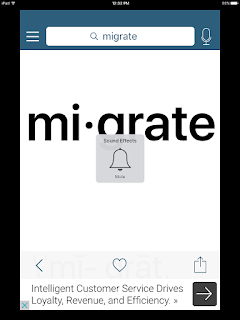Thursday, April 7, 2016
Programming
As with the programming apps the problems solving can help teach students valuable skills of working through problems with trial and error. One must sometimes fail to succeed but only if they build upon these failures and learn from them. Obstacles for these types of apps relate directly to the trial and error approach if students lack to stamina and patience to learn from multiple mistakes.
Wednesday, April 6, 2016
Problem solving
I tried the Bubble Ball and Cargo-Bot app. Both are very addicting and for me anyway required a lot of investigation through trial and error along with patience. I would really recommend both because of these features. Students in particular could learn valuable lessons in life just through the patience and perseverance required of both apps can. Students could also learn through trial and error that learning and succeeding will require error and failure. Along with these two reasons I would also recommend Cargo-Bot because of them patterning skills that it teaches through practice.
Tuesday, April 5, 2016
Diigo
I have used apps such as these in the past. One that comes to mind is Delicious.com. I am not sure if it is still available. What I had found through the years is that many of the sites that I saved were not accessible later. Many websites can be accessed through google but there are those that are not as easy to find and it is a struggle to find them again. This app would help with something like this. It would also be useful to share websites through this app with parents and other teachers.
Dictionary
I liked features of both the Merriam Webster app and the Dictionary.com app. I will start with a few flaws. I could not use the screen turn feature of my IPAD on either of these apps. I immediately tried using this feature on other apps to see if it had something to do with my device or settings but it worked for other apps just not these two. I'm not sure if this feature is not available with these two apps or if something went wrong when downloading them. For the Merriam Webster app the font was huge and the definition and word could not be seen on one screen. This is why the definition does not appear in the screen shot. In fact the definition requires multiple screens. Both apps had a word of the day feature. The Dictionary.com app has a "Learners" feature, which explains the word in user friendly sentences for children. The Merriam Webster app did not have the "Learners" option. The Dictionary.com app also has a thesarus feature. I would have thought that the Merriam Webster app would have had a thesarus option but if it does I could not find it. The Merriam Webster app had an option to use the Ipad's microphone to say the word but rather than type it in a box but it would not detect any word that I would say. The Merriam Webster app also had a games feature for testing one's knowledge of vocabulary. I would recommend the Merriam Webster app to my school district because of the game feature and the microphone feature but the microphone feature did not work and because the size of the font made it difficult to use this app efficiently I would have to go with the Dictionary.com app.
Monday, April 4, 2016
Citations
It has been years since I have used citations, but it has not been too long for me to realize that this app does streamline the process, making the process of citing sources much more efficient. This would be a great tool for high school and college students who are writing research papers. One glitch that I noted was that the scanner on this app would not always work and that it was quicker to just type in the name of the publication.
Poplet
Poplet could be used in the classroom in a variety of ways to support instruction. It could be used as a story map for a how to paper. It could be used as a story map for a comparison and contrast paper. It could be used to support math story problems with students creating picture cards.
Thursday, March 31, 2016
Study Skills
Quizlet could be useful at the early elementary level for teachers making flashcards for letters, vocabulary terms and math facts. In middle and high school teachers could create a virtual study guide for quizzes and tests. Students could also create their own study guides. I would have used this tool in my high school and college years.
https://quizlet.com/130415326/first-grade-math-flash-cards/
Thursday, March 24, 2016
Augmented Learning App
I investigated both the Flashcard app and the Colar Mix app. Both have the potential to spark student interest in learning. I liked the Flashcard app in particular and have shared and recommended it to the Kindergarten teaches in my building. It could help to enhance learning when it comes to becoming efficient in recognizing letters and sounds. There are other paid apps with Flashcard that would also be helpful in memorizing simple addition facts. One thing that I found to be a glitch with the Flashcard app is that periodically it will not read the camera. When this happens I have to restart my Ipad to get it to work again. I don't know if the glitch is with the app or with my Ipad. One thing I had thought about trying was uninstalling the app and reinstalling it.
Sunday, March 20, 2016
QR Codes
In the modern classroom students access apps and different websites for learning purposes. As teachers it is our job to guide them to specific websites that can enhance student learning. One way to access these websites is by directly typing in the url address. This could be cumbersome. Websites and apps can also be bookmarked or placed on the desktops of devices. These desktops and bookmarks become cumbersome as well as they begin to fill up. QR codes can provide a more efficient way to access apps and web sights. QR codes can be printed out for students to use at schools. They can be shared with parents for them as well as their child to access different sites at home through paper print outs or through sharing the QR code electronically. It could also be beneficial for students themselves to create their own QR codes.
Saturday, March 19, 2016
Lego Motion Movie
Using The Lego app requires a bit of patience and precision to create a movie with smooth transitions between each slide. Thus could provide a great tool for some students to think outside of the box and create a project to convey a similar message that they might convey through the writing process.
https://drive.google.com/open?id=0B3iJ2tekZ90-OXZBREJ3WnZoSDA
Wednesday, March 16, 2016
Imovie project
The Imovie app would be more beneficial for high school students but I could see elementary aged students using it to create videos with pictures and music to introduce a history or social studies project or report. Teachers could use it as well to create a video to enhance or introduce a lesson in a variety of subjects. It would be a great way for students to interact with technology to perhaps create a video to go along with a unit of study. I know a teacher who would take his students on a field trip to Makinaw Island each year and gather pictures and make a music slide show of the whole field trip experience. I have created several vidoes from Imovie to highlight seasons for track and cross country teams that I have coached. Here is a link to one of these projects that I uploaded to Itunes.
https://www.youtube.com/watch?v=DSXUilpJpbc
Tuesday, March 15, 2016
Garage Band Post
I used the Garage Band App to introduce vowels. Garage Band can provide a medium to reach the interests of particular students who might normally be tough to reach. More importantly I could see it being used by students to allow them to become invested in their own learning through the creation of specific projects aligned to specific parts of the curriculum. It would be a great tool for those students who are creative in the area of music.
https://drive.google.com/drive/folders/0B3iJ2tekZ90-ZjZrekh3UGJtVGs
Sunday, March 13, 2016
Talking Face Object
I used YakIt kids for this activity. This was a simple user friendly tool that I could see students using with some support initially and after some practice on their own. I created a short video with a question and a fact about Leap Year. Students could easily use it in this way to present short clips about any topic related to the curriculum adding faces to animate or inanimate photos to present information about the topic at hand. Students could also use it for longer assignments such as research papers, creating several slides to go with their final product. It could also be a great way for students to present arguments to go along with a persuasive paper.
https://drive.google.com/a/apps.harpercreek.net/file/d/0B3iJ2tekZ90-VmpSbE9vZE83Zms/view?usp=sharing
Saturday, March 12, 2016
Gami
This tool is still similar to some of the stor making apps that I used earlier in the course in the way that it could be used with to support my teaching. It could easily be used as a different mode to teach or reinforce specific lessons. This could also be a great tool for students to use in creating and sharing their own writing. It could also support a readers theatre approach giving students a chance to read published text. The paid version would need to be purchased to allow more time for each project.
https://tellagami.com/gami/3DHEKG/
Thursday, March 10, 2016
Finding Apps
I used the website TCEA to find apps that might be of use for my students. Most of the apps that I use are free. For the most part even apps that are not free are inexpensive, but even for a $1 it is difficult to justify its purchase without knowing much about it. This is where evaluation tools can be helpful to sift through apps and decide if they are worth paying for. Some apps have free versions and paid for versions and it is also helpful to test the free versions first before purchasing to paid for versions. Many of the apps are half price of they are purchased in volume of 20 or more. This in combination of evaluation tools and rubrics can save schools money as they choose particular apps to purchase for multiple devices.
Evaluating Apps
Teachers could evaluate apps individually for what their needs may be in the classroom, but a team approach would work well also with grade level teachers in buildings working as a team to look at apps that would enhance specific areas of the curriculum.
Monday, March 7, 2016
GoSoapBox
All of these apps seem to be similar in the way that communication between teachers and students is immediate. All can allow teachers to set up quizzes with students giving responses. Socrative seemed a little more accessible as far as creating multiple choice, true/false and short answer questions. I really wanted to try Infuselearning because of the access to download pictures on the web and the ability for teachers and students to draw directly onto these images but it seemed that the infuselearning website is down. It seems that of the three, Socrative is the only one that can be accessed through an app. I couldn't find an app for the other two so I went directly to the web site. The feature that shows what students and how many students are getting the lesson or not is a nice feature of GoSoapBox. I actually created a lesson from Soapbox and had a group of my students interact with it in the classroom. One thing that I found was when they went to answer the question they were not allowed to finish the process. A message kept coming up saying that the response was too short. I couldn't figure out how to get around the question and really did not want to take too much time investigating this during instructional time. The other unanticipated matter with using Soapbox in the classroom was that the wifi system in our district blocks some content. We found out that Soapbox was one of these. We can get around this but I had to log on as teacher for each computer each time a student wanted to access it. This obviously took away from instructional time. If I were to choose one to use it would probably be infuse but their website was not available and there was a message that said that they were closing down in April. I apologize for multiple copies of screenshots but our computer updated Microsoft today and the process of saving pictures from google drive to my computer was a little different. Before I figured this out I had already downloaded multiple copies but it is hard to determine if they are they same until they are opened in my blogger.
Sunday, March 6, 2016
Socrative Report
Using this app as a teacher and a student was really quicker and easier than I thought. This would be a great tool to check for understanding of math skills, for answering questions for books read in reading groups and for taking spelling tests. One of the biggest perks is having electronic access to what skills students have mastered for documenting and sharing with parents. The one thing I had difficulty with was getting a report. I was given three options for saving the reports for my quiz. Email, download and google drive but the only option that I was allowed to click on was email. When I clicked on it a message came up saying that a report would be sent and it could take up to 5 minutes. After 10 minutes I had the report sent again and still no luck. I will check my email later today to see if it has been sent.
Saturday, March 5, 2016
Guided Access
Guided access can be used to keep students away from specific features of an app when they may utilize them intentionally. As a teacher what I see more often is students finding themselves where they are not supposed to be while touching a button or section of the screen unintentionally. When this happens they will usually require my assistance getting back to where they are supposed to be because they are unable to do it themselves. It could also be used for teachers to disable features of an app that they don't want students using or they haven't taught them to use yet. One downside to all of this might be blocking off a specific feature of an app as a teacher and forgetting to enable it immediately when finished. This could lead to some confusion later on when trying to access this particular feature on the app.
Text to Speech
I was somewhat familiar with text to speech options for different book websites such as Razkids. While working with LD students who struggle with reading it has been nice to utilize some of these websites. I had never experimented with the text to speech app on my Ipad previously and I was pleasantly surprised to see what I can access for my students simply with this option on my Ipad.
Subscribe to:
Comments (Atom)